Editor's review
This plug-in to Eclipse helps manage code snippet reuse.
The ability to use snippets of code already developed could help in software development. That can help save a lot of effort in overall development process. Besides helping you with code development, these snippets could be shared to help other developers. Other who finds them useful could save a lot of effort for their projects. This tool has features necessary for these functions. You could easily save and retrieve code snippets. It provides the means to keep these snippets well organized so that they could be easily found and recovered for reuse. This software is a plug-in and can easily be installed into the Eclipse environment. The plugin includes everything you need to add a new snippet and search the snippets you need, entirely within Eclipse.
“Add a new snippet” function offers an interaction panel to help a snippet to be stored. You need to provide a title. You should add a little description of what the code snippet achieves. You can define the categories, who the snippet would be visible to and could be shared with. One could continue to add snippets by clicking on the + sign to get additional screens. The search panel has a search box where one enters the search string. The panel will list the results found. In the typical search result display fashion the search terms are highlighted. This is a tool meant for the software developer types and designed to work in their typical development environment. The interface is going to be really simple for these people. This is a very good tool.


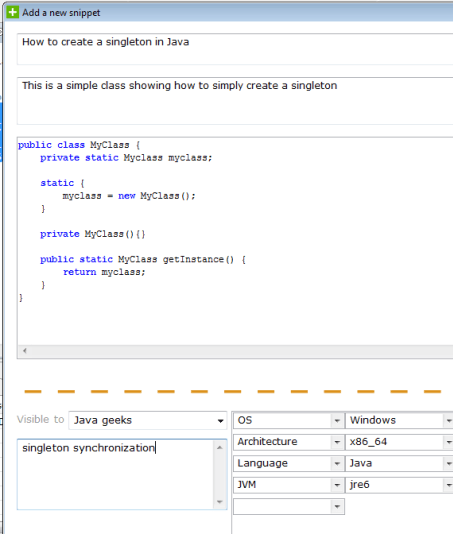
User comments